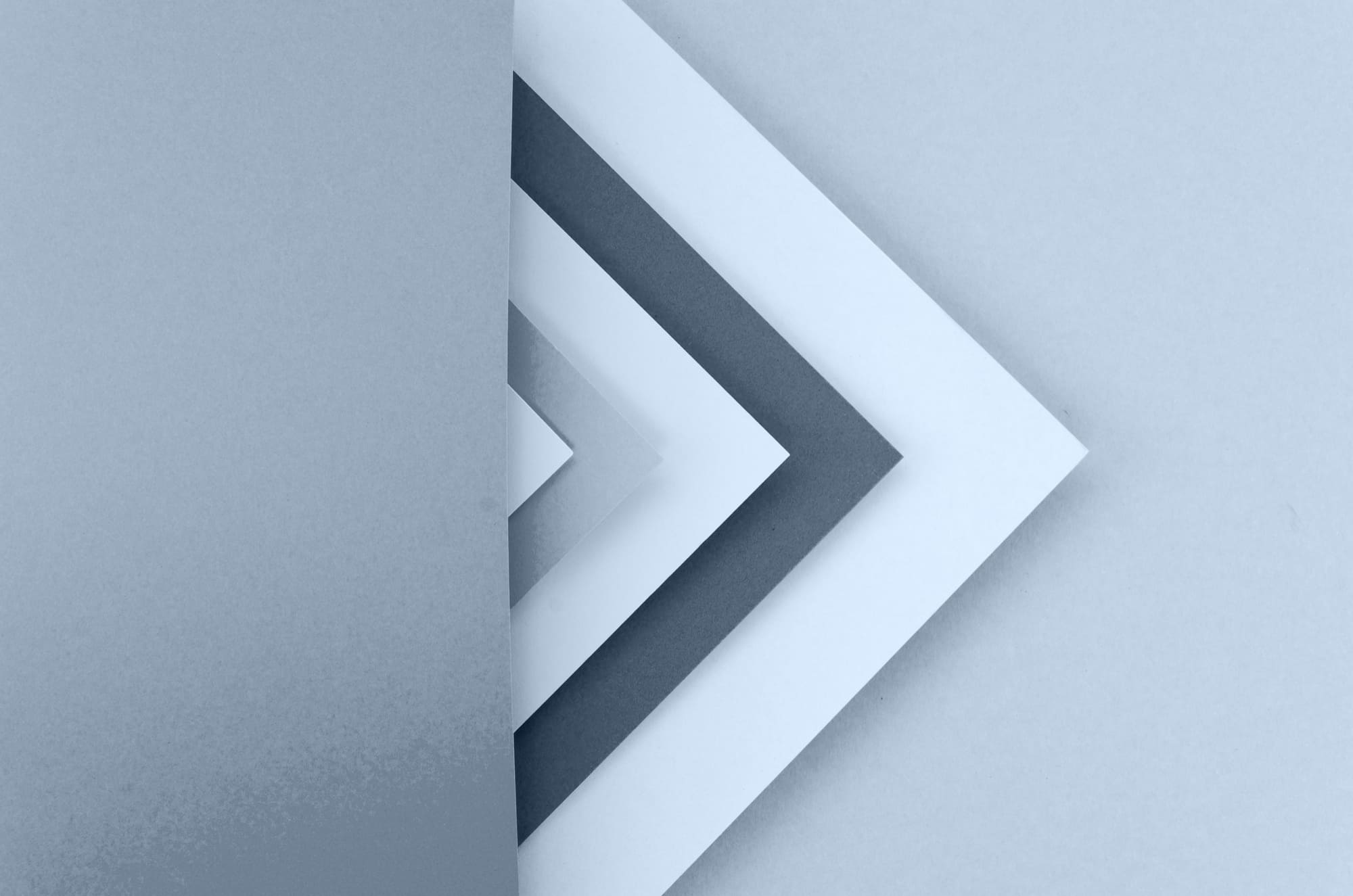Are you ready to unleash the true potential of the mobile web? Get ready to be blown away by a new and captivating concept – Progressive Web Apps (PWAs). These innovative applications are set to revolutionize our mobile experience, combining the best of both worlds: the power and interactivity of native apps with the accessibility and convenience of websites. In this blog post, we’ll take you on a thrilling journey into the exciting world of PWAs, uncovering their incredible features, benefits, and how they’re reshaping our digital landscape. Brace yourself for a mind-blowing adventure where boundaries between apps and websites become beautifully blurred!
What are Progressive Web Apps (PWAs)?
Progressive Web Apps (PWAs) are a relatively new concept in the world of web development, but they’ve quickly gained traction and become a hot topic amongst developers and businesses alike. So, what exactly are PWAs and why are they creating such a buzz?
In simple terms, Progressive Web Apps are web applications that combine the best features of both traditional websites and native mobile apps. They use modern web technologies to create an app-like experience for users while being accessible through any web browser on any device – whether it’s desktop or mobile.
One of the key features of PWAs is their ability to work offline. Unlike traditional websites, PWAs can be loaded even when there’s no internet connection available. This is made possible by utilizing service workers – scripts that run in the background and cache important resources so that the app can function without an internet connection. This is especially useful in areas with spotty internet connectivity or when users want to access information quickly without having to rely on Wi-Fi.
Another important feature of PWAs is their responsive design. Traditional websites often have separate versions for desktop and mobile devices, which can lead to inconsistent user experiences across different platforms. However, PWAs adapt and adjust themselves based on the device they’re being accessed from, ensuring a seamless experience for all users.
PWAs also offer push notifications, just like native mobile apps do. By leveraging capabilities such as push notifications, businesses can now engage with their audience in real-time and send relevant updates or offers directly to their users’ devices.
Additionally, PWAs are also highly secure. They are served over HTTPS, which ensures that all communication between the app and the server is encrypted, making it difficult for hackers to intercept or tamper with any data.
PWAs are essentially a combination of web technologies such as HTML, CSS, and JavaScript, with progressive enhancement principles in mind. This means that they’re designed to work for everyone, regardless of their device or internet connection speed. As a result, they offer an enhanced user experience compared to traditional websites and lead to higher engagement and conversion rates.
Benefits of PWAs for Users and Businesses
Benefits of PWAs for Users:
1. Improved User Experience: Progressive Web Apps offer a fast and seamless browsing experience to users. With features like instant loading, smooth navigation, and offline access, PWAs make the user experience similar to that of a native app.
2. No Need for Downloads: One of the major benefits of PWAs is that they do not require any installation or downloads from an app store. Users can simply access the PWA through their browser, making it convenient and hassle-free.
3. Cost Savings: Unlike developing a separate native app for each platform or device, PWAs can be built once and run on all devices, reducing development costs significantly. This cost-effectiveness translates into savings for businesses which can then be passed on to customers.
4. Accessibility: Progressive Web Apps are accessible on any device with an internet connection, regardless of the operating system or browser being used. This makes them more inclusive and increases their reach to a wider audience.
5. Low Data Usage: With many users having limited data plans, PWAs offer a low data usage option compared to downloading an app from an app store. They use less bandwidth due to their ability to cache data in the background while still providing an immersive user experience.
6. Real-time Updates: Unlike traditional apps that require frequent updates through app stores, PWAs automatically update in real-time when users revisit them through their browser or internet connection.
Benefits of PWAs for Businesses:
1. Increased Reach: By using web technologies, PWAs are accessible to users through any browser on any device, increasing their reach and potential customer base.
2. Improved User Engagement: With the ability to send push notifications and offline functionality, PWAs can improve user engagement and retention rates by delivering a more personalized experience.
3. Lower Development Costs: Developing a PWA is generally less expensive than building a native app for each platform or device. This allows businesses to save on development costs and invest resources in other areas of their business.
4. SEO-friendly: PWAs have the ability to be indexed by search engines which improves their visibility and increases the chances of driving organic traffic to a business’ website.
5. Faster Loading Times: PWAs offer faster loading times compared to traditional apps, which can result in higher conversion rates for businesses as users are less likely to abandon slow-loading pages.
6. No Need for App Store Approval: Unlike native apps that need to go through an approval process with app stores, PWAs do not require any approvals or gatekeepers, allowing businesses more control over their app’s functionality and updates.
Key Features of PWAs
Progressive Web Apps (PWAs) are a relatively new and exciting concept in the world of mobile web development. They combine the best features of native apps and mobile websites, making them the perfect solution for delivering a fast, engaging, and reliable user experience on any device. In this section, we will take an in-depth look at the key features that make PWAs stand out among other types of mobile applications.
1. Offline Functionality
One of the most significant advantages of PWAs is their ability to work offline or with limited connectivity. This is achieved through the use of service workers, which are scripts that run independently from the web application or website they are associated with. Service workers can cache essential resources such as HTML files, JavaScript codes, images, CSS stylesheets, and even data retrieved from APIs while online. As a result, when a user goes offline or loses network connectivity temporarily, they can still access these cached resources and continue using the PWA seamlessly.
2. Fast Loading Speeds
Loading speed is crucial for retaining users on your app or website. In fact, studies have shown that more than half of all users will abandon a site if it takes longer than three seconds to load. This is where PWAs excel as they offer lightning-fast loading speeds due to their use of progressive enhancement techniques such as lazy loading content and pre-fetching strategies.
PWAs also eliminate unnecessary network requests by caching frequently used resources locally and using push notifications instead of repeatedly polling servers for updates.
3. Push Notifications
Push notifications are an essential feature for engaging and retaining users on a mobile application. However, they are only available on native apps and not supported by traditional websites. PWAs bridge this gap by allowing developers to send push notifications to users, even when the app is closed or not currently in use. This feature can be used to notify users of new content, messages, promotions, or any other information that could enhance the user experience.
4. Cross-Platform Compatibility
Unlike native apps which require separate development for each platform (iOS, Android, Windows), PWAs are built using web technologies and can run on any device with a modern web browser. This includes smartphones, tablets, desktops, and even smart TVs. As a result, PWAs significantly reduce development time and cost while providing a consistent user experience across different devices and platforms.
5. Discoverability
Traditional websites are easy to find through search engines like Google because their content can be indexed and displayed in search results. In contrast, native apps are more challenging to discover as they usually require installation from an app store before they can be used.
PWAs combine the best of both worlds by being discoverable through search engines like traditional websites while also offering features similar to native apps. This is achieved through the use of progressive enhancement techniques and by providing features like home screen installation prompts and push notifications, which enhance the user experience and encourage engagement.
– Offline Functionality
Offline functionality is arguably one of the most revolutionary and game-changing aspects of progressive web apps (PWAs). Unlike traditional websites, which rely solely on an internet connection to function, PWAs have the ability to work offline, providing a seamless and uninterrupted user experience.
But how do PWAs achieve this feat? The answer lies in their use of service workers. These are scripts that run independently in the background and can handle tasks such as caching content from the website, managing push notifications, and intercepting network requests.
When a PWA is initially downloaded and opened on a device with internet access, it caches all the necessary resources needed for it to run. This includes HTML pages, JavaScript files, images, CSS stylesheets, and more. When the user revisits the PWA without an internet connection, these cached resources are then used to render the app instead of relying on an active internet connection.
This means that even when users go offline or have a weak or unstable internet connection, they can still access previously loaded pages and continue using the app as if they were online. This makes PWAs ideal for users who live in areas with poor connectivity or people who frequently travel on planes or trains where Wi-Fi may not be available.
Moreover, since all crucial assets are pre-loaded during the initial visit to the PWA when there is an active internet connection, subsequent visits to the app will also be faster due to fewer network requests being made. This greatly improves loading speeds and overall performance.
In addition to offline functionality, service workers also allow for push notifications to be sent to users even when they are not actively using the PWA. This is a powerful tool for driving engagement and keeping users coming back to the app.
– Responsive and Mobile-Friendly
Another key advantage of progressive web apps is that they are responsive and mobile-friendly. This means that they can adapt to different screen sizes and resolutions, making them accessible on any device, whether it’s a desktop computer, tablet, or smartphone.
This is achieved through the use of HTML, CSS, and JavaScript – the building blocks of the modern web. These languages allow developers to create websites that respond and adapt to different devices without having to create separate versions of the site for each platform. This saves time and resources while ensuring that all users have a consistent experience across all devices.
Furthermore, PWAs can take advantage of features like touch gestures and device sensors (such as GPS location) to enhance user interactions. This allows for more engaging and immersive experiences on mobile devices compared to traditional websites.
– App-like Experience
One of the main goals of PWAs is to provide an app-like experience without the need for users to download an actual app from an app store. This means that PWAs incorporate many features and functionalities that are typically associated with native apps, such as:
– Add to Home Screen – Unlike regular websites, which are accessed through a browser, PWAs can be added to the user’s home screen just like traditional apps. This allows for quick and easy access to the PWA without having to open a browser or type in a URL.
– Full-Screen Mode – Similar to native apps, PWAs can also be viewed in full-screen mode, making it feel more like an app experience rather than a website.
– App Shell Architecture – PWAs utilize an app shell architecture, which is essentially the visual layout of the app that loads first. This improves loading times and overall performance by reducing the time it takes for the user interface (UI) to load.
– Push Notifications – As mentioned earlier, PWAs can send push notifications to users even when they are not actively using the app. This makes them ideal for providing timely updates and engaging with users.
By combining all of these elements together, PWAs are able to provide a seamless and immersive experience on par with native apps.
– Push Notifications
Push notifications are one of the most exciting and powerful features of progressive web apps (PWAs). They allow websites to send notifications directly to a user’s device, even when the website is not open in the browser. This functionality bridges the gap between native mobile applications and traditional websites, bringing a whole new level of engagement and interaction for users.
So how do push notifications work in PWAs? When a user visits a PWA for the first time, they will be prompted to opt-in to receive push notifications. Once they give permission, the website can then send them timely and relevant messages or updates that appear on their device’s lock screen or notification center.
One of the key advantages of push notifications is their ability to re-engage users. Not only do they remind users about your PWA, but they also provide valuable information or offers that entice them to return. As an example, an e-commerce PWA can send out a notification about a flash sale or limited-time discount. This instant communication method has proven to be highly effective in driving conversions and increasing overall user retention.
Another important aspect of push notifications is personalization. With PWAs being able to access device data such as location, preferences, and browsing history, developers can create personalized push messages that are tailored towards each individual user. This level of customization allows businesses to deliver highly targeted content and create more meaningful interactions with their audience.
Furthermore, push notifications are not limited to text-based messages; they can also include images, emojis, and other media types. This allows for more creative and eye-catching notifications that grab the attention of users and entice them to take action.
– Fast Performance
Progressive Web Apps (PWAs) have rapidly gained popularity in recent years due to their ability to provide fast and efficient performance. With the rise of mobile devices and the increased demand for seamless user experiences, PWAs offer a viable solution for businesses looking to improve their online presence.
One of the main reasons why PWAs offer fast performance is because they leverage modern web technologies such as HTML5, CSS3, and JavaScript. These technologies allow developers to create lightweight applications that require minimal loading time. This results in a smoother experience for users, even on slower internet connections.
Another factor contributing to the fast performance of PWAs is their ability to use service workers. These are scripts that run separately from the main browser process and act as an intermediary between the app and the server. Service workers enable PWAs to store data locally on a user’s device, reducing the need for constant communication with the server. This enables progressive web apps to function even when there is no internet connection, providing a consistent user experience.
Moreover, unlike traditional mobile apps that need to be downloaded and installed on a device, PWAs can be accessed directly through a URL. This eliminates installation time and reduces storage space required on a device, ultimately leading to faster load times.
Additionally, PWAs’ speed is enhanced by their ability to utilize background processes efficiently. Traditional web applications require refreshing each time new data needs to be loaded from the server; however, PWAs can update information in real-time without needing page refreshes. This significantly improves the overall performance of the app.
Overall, PWAs offer fast performance due to their lightweight nature, utilization of service workers, and efficient background processes. This makes them an attractive option for businesses looking to deliver a seamless and responsive user experience to their customers.
– Responsive Design
Responsive design is a key aspect of progressive web apps (PWAs) and plays a crucial role in their success. It refers to the ability of a website or application to adapt and display properly on different devices, including desktops, laptops, tablets, and mobile phones. In essence, responsive design ensures that the user experience remains consistent regardless of the device being used.
The rise of mobile use has made responsive design more important than ever before. With more people accessing the internet from their smartphones and other handheld devices, websites and applications must be able to provide a seamless experience across all platforms. This is where PWAs excel – they are built with responsiveness in mind from the very beginning.
Unlike traditional native apps that require separate coding for each platform (iOS, Android, etc.), PWAs utilize web technologies such as HTML5, CSS3, and JavaScript to create a single code base that can be accessed on any device. This eliminates the need for developers to build multiple versions of an app or website for different platforms, saving time and resources.
One of the main benefits of responsive design in PWAs is its ability to automatically adjust content based on screen size. This means that users will always have an optimal viewing experience no matter what device they are using – whether it’s a large laptop screen or a small smartphone screen. Responsive design also makes it easier for users to navigate through the app or website by adapting menus and buttons accordingly.
Another important aspect of responsive design in PWAs is its ability to load quickly and efficiently on all devices. This is achieved through techniques such as lazy loading, where only the necessary elements are loaded on a page, and caching, which stores previously loaded elements so they don’t have to be reloaded each time. As a result, PWAs load significantly faster than native apps – even in areas with poor internet connectivity.
How to Convert Your Website into a PWA?
Progressive Web Apps (PWAs) are a game-changing technology that combines the best of both worlds: websites and mobile apps. They offer an excellent user experience, with fast loading times and offline capabilities, while also being accessible through a web browser. If you already have a website, why not leverage the power of PWAs to make it even better? In this section, we will guide you through the process of converting your existing website into a PWA.
Step 1: Understand the Requirements
Before diving into the conversion process, it’s essential to understand what is required for a website to be considered a PWA. The following are some key features that your website needs to have:
1. It should be served over HTTPS.
2. It must have a web app manifest file with relevant information such as icons, name, and description.
3. The site should include at least one service worker script.
4. Your website must be responsive and mobile-friendly.
If your site does not fulfill these requirements yet, it’s crucial to address them before proceeding further.
Step 2: Add Service Worker
A service worker is at the core of PWAs; it acts as a proxy between the client (browser) and server (website). It enables advanced caching techniques and allows your PWA to function even when the user is offline or has poor connectivity.
To add a service worker to your existing website, you need to create a JavaScript file with specific code patterns provided by Google developers documentation. This file will be responsible for intercepting requests and managing data caching.
Step 3: Create a Web App Manifest File
A web app manifest file is a simple JSON file that contains metadata about your PWA, such as the name, description, icons, and URLs. This file enables the device to identify your website as a PWA and lets users add it to their home screens.
To create a web app manifest file, you can manually code it or use an online generator tool. Once created, save this file at the root of your website directory in the name of “manifest.json.”
Step 4: Implement Responsive Design
Having a responsive design is crucial for PWAs to offer an optimal user experience across all devices. Make sure that your website adapts well to different screen sizes and orientations to provide a seamless experience to users.
If your website is not responsive yet, you can use CSS media queries or frameworks like Bootstrap or Foundation to make it mobile-friendly.
Step 5: Test Your PWA
After implementing all the necessary changes, it’s essential to test your PWA thoroughly before launching it. You can use Google’s Lighthouse tool or Chrome Developer Tools’ Audit feature to run tests on your website and see if it fulfills all the requirements of a PWA.
If any issues are detected, fix them before proceeding to the next step.
Step 6: Publish Your PWA
Once you are satisfied with your PWA’s functionality and performance, it’s time to publish it. There are several ways to distribute your PWA, such as through app stores or hosting it on your website and promoting it through social media and other channels.
You can also consider using Google’s Trusted Web Activities (TWAs) feature to wrap your PWA in a native app shell for Android devices. This allows users to install your PWA as a regular app from the Play Store, providing a seamless experience between the web and mobile.
Congratulations! You have successfully converted your website into a progressive web app. Remember to keep updating and improving your PWA to provide the best possible experience to your users.
Successful Case Studies of PWAs
Progressive Web Apps (PWAs) have been revolutionizing the mobile web industry, providing a seamless and high-performing experience for users. Many businesses have already implemented PWAs in their websites and mobile applications, with remarkable results. In this section, we will take a closer look at some successful case studies of PWAs that showcase the tangible benefits they offer.
1. Twitter Lite:
Twitter Lite is a PWA version of the popular social media platform that aims to provide fast and reliable access to Twitter’s features, especially for users with limited internet connectivity. The PWA was launched in 2017 and has since witnessed tremendous growth in user engagement and retention rates. It is estimated that Twitter Lite loads 30% faster than its native app counterpart, significantly reducing bounce rates and increasing user satisfaction.
2. Starbucks:
Starbucks launched its PWA version in 2018 with the aim of improving the ordering experience for its customers. The PWA allows users to browse products, customize their orders, and complete payments seamlessly without having to download an app or redirect to a different page. As a result, Starbucks saw an increase in sales conversions by 25%, proving the success of their PWA strategy.
3. Lancôme:
The luxury cosmetic brand Lancôme saw an opportunity to capitalize on PWAs’ enhanced performance capabilities and reach more customers through their website. Their PWA incorporated advanced features like push notifications, offline accessibility, and smooth animations that resulted in increased conversions by over 17%. What’s more, the PWA also reduced their bounce rates by 15%, leading to a significant boost in overall revenue.
4. MakeMyTrip:
MakeMyTrip, a leading Indian online travel agency, wanted to improve its mobile web experience for its customers and increase user engagement. In 2018, they replaced their native app with a PWA, resulting in a 3x increase in conversions and 160% increase in user sessions. The PWA’s offline capabilities were also beneficial for users in low-connectivity areas, leading to a surge in customer satisfaction.
5. Uber:
The ride-sharing giant Uber launched its PWA version for users who frequently accessed the service on their mobile devices. The PWA provided an app-like experience without the need for downloading or updating an app. As a result, Uber saw an improvement of 50% in page load time and increased user retention rates by over 10%.
These successful case studies of PWAs prove that it is a game-changing technology that offers tangible benefits to businesses of all sizes. From increased user engagement and conversions to faster loading times and improved customer satisfaction, it is no surprise that PWAs are becoming increasingly popular among businesses looking to enhance their online presence.
Challenges and Limitations of PWAs
Progressive web apps (PWAs) have gained a lot of attention and popularity in recent years, with many companies adopting them as their preferred method for delivering mobile experiences. While PWAs offer numerous advantages over traditional native apps, they also come with their own set of challenges and limitations. In this section, we will discuss some of the key challenges faced by PWAs and how they impact the development and adoption of these applications.
1. Limited compatibility with older devices:
One of the major obstacles for PWA adoption is its limited compatibility with older devices. PWAs rely on modern browser features like service workers, which are not supported by some older versions of browsers or operating systems. This means that users with outdated devices may not be able to access PWA features, making it difficult for businesses to reach a wide audience.
2. Dependency on network connectivity:
Another significant challenge for PWAs is their dependence on network connectivity. Unlike native apps that can work offline, PWAs require a stable internet connection to function properly. This can cause issues in areas where there is poor or no network coverage, leading to lower user engagement and potential loss of revenue.
3. Limited access to device functionality:
Unlike native apps that have full access to a device’s hardware functionalities such as camera, contacts, and sensors, PWAs have limited access to these features. This can restrict the capabilities and user experience offered by the app.
4. Lack of discoverability:
Native apps are commonly discovered through app stores or search engines; however, PWAs do not have a centralized distribution platform. This can make it challenging for users to find and install PWAs, affecting their adoption rates.
5. Limited support from iOS:
Apple has been slow in adopting PWA technology and currently has limited support for PWAs on iOS devices. This means that PWAs may not work as smoothly on iOS devices compared to Android or desktop devices, limiting their potential reach for businesses targeting iOS users.
6. Security concerns:
In native apps, developers have more control over security features like encryption and access control. In contrast, PWAs rely on browser security protocols, which may not be as secure as native app solutions.
7. Updating issues:
Unlike native apps that can be updated through an app store, PWAs are updated through the server-side without needing user intervention. However, this can cause issues if the update is not compatible with certain devices or browsers, resulting in a poor user experience.
8. Lack of push notifications on iOS:
Push notifications are an essential feature for engaging and retaining users in mobile apps. However, they are not fully supported on iOS devices for PWAs, making it difficult for businesses to send timely and relevant updates to their users.
Despite these challenges and limitations, PWAs continue to gain traction in the market, with many developers and businesses finding workarounds and solutions for these issues. As technology advancements continue, it is likely that many of these challenges will be addressed, making PWAs an even more attractive option for mobile app development.
The Future of PWAs in the Mobile Web Landscape
The continuous evolution of technology has paved the way for a new and exciting era in the mobile web landscape – Progressive Web Apps (PWAs). These innovative applications combine the best of both worlds – the high-performance capabilities of native apps with the accessibility and flexibility of the web, creating a seamless experience for users.
As PWAs continue to gain traction, it’s evident that they are here to stay and will play a significant role in shaping the future of the mobile web. In this section, we’ll delve deeper into what lies ahead for PWAs and why businesses should consider adopting them.
1. Increased adoption across industries:
One major advantage of PWAs is their compatibility with any device or platform. This allows businesses in various industries such as retail, e-commerce, banking, travel, and more to reach a wider audience without having to invest in separate apps for each platform. As more companies realize the potential benefits of PWAs, we can expect an increase in their adoption across different sectors.
2. Improved user engagement:
User engagement is crucial for any business’s success, and PWAs are specifically designed to enhance it. With features like push notifications and background sync functionality, PWAs offer a personalized experience that keeps users engaged even when they are not actively using the app. Furthermore, being lightweight and fast-loading also contributes to improved user experience.
3. Cost-effective solution:
Compared to developing native apps for multiple platforms separately, PWAs offer a cost-effective solution as they only require one codebase for all devices. This can be a huge advantage for small and medium-sized businesses with limited resources, enabling them to compete with larger players in the market.
4. Better app discoverability:
A major challenge with native apps is getting users to discover and download them. PWAs, on the other hand, are easily discoverable through search engines, which significantly increases their chances of being found by potential users. As PWAs continue to gain popularity, we can expect search engines to prioritize them in their results even more.
5. Advanced features:
With the rapid development of web technologies like WebGL and WebAssembly, PWAs have access to advanced features that were previously only available on native apps. This includes features like 3D graphics and virtual reality capabilities, which can greatly enhance the user experience of PWAs.
6. Offline functionality:
Offline functionality has always been a challenge for web applications, but PWAs have changed that with the introduction of service workers. These scripts enable PWAs to work offline or in low-connectivity situations by caching data and content. This not only ensures a consistent user experience but also makes PWAs more reliable than traditional web apps.
7. App Store independence:
Unlike native apps that need to go through the approval process of app stores, PW As are completely independent. This means businesses have more control over their apps and can push updates and changes without having to go through any third party.
Conclusion: Is PWA the Future of Mobile Apps
After discussing the exciting features and benefits of Progressive Web Apps (PWAs), it is natural to wonder whether PWAs will eventually replace traditional mobile apps in the future. While it is impossible to predict the future with certainty, there are strong indications that PWAs have a bright future in the world of mobile apps.
One of the biggest advantages of PWAs is their compatibility with all types of devices. With traditional native apps, developers have to design and build separate versions for different platforms such as iOS and Android. This can be time-consuming, expensive, and result in inconsistencies between versions. However, PWAs use web technologies that are supported by all modern browsers, eliminating the need for multiple versions. This means developers only have to build one version of their app, which can save both time and resources while ensuring a consistent user experience across all devices.
Another reason why PWAs may be the future of mobile apps is their ability to work offline. Traditional web apps require an internet connection to function properly, but PWAs use service workers—a script that runs in the background—to pre-cache content from previous visits, allowing users to access certain parts or functions of the app even without an internet connection. This not only improves user experience but also makes PWAs more reliable than native apps that often struggle with weak or unstable network connections.
Additionally, since most people spend a significant amount of time on their smartphones browsing websites rather than downloading new apps, PWAs offer a perfect solution by providing the speed and convenience of a website with the additional features and functionality usually only found in native apps. This makes them highly attractive to both users and businesses, as PWAs offer a lower barrier to entry for users and a wider reach for businesses.
While PWAs may never completely replace traditional mobile apps, they are definitely gaining popularity and are likely to become an essential part of the app ecosystem in the future. As technology advances and more businesses embrace PWAs, we can expect to see an increase in their capabilities, making them an even more attractive option for both users and developers.
In conclusion, it is safe to say that PWAs have a bright future in the world of mobile apps. Their compatibility with all devices, ability to work offline, and improved speed make them a strong contender for the future of app development. While traditional native apps will likely always have their place in certain industries or use cases, PWAs offer a new and innovative way for businesses to engage with their customers on mobile devices.